FREE Delivery* Within West Malaysia | Mon–Fri: 10am–6pm | Sat, Sun & Public Holidays: Closed
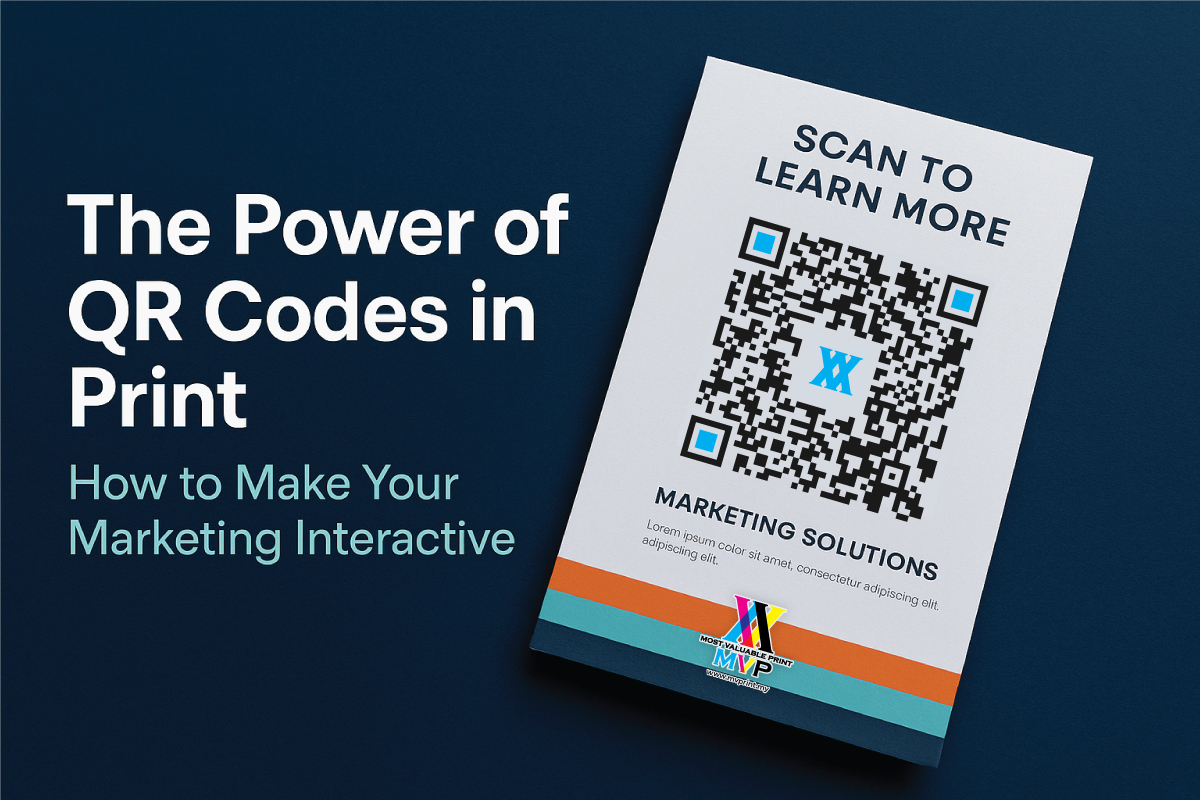
Printed materials may be offline, but that doesn’t mean they can’t drive online action. With QR codes, you can connect your name cards, flyers, brochures, and even packaging directly to your digital touchpoints.
In this post, we’ll show you how QR codes can enhance your marketing strategy and how to use them effectively in your printed materials.ac
A QR code (Quick Response code) is a type of scannable barcode that links to digital content like:
All a customer needs to do is scan the code using their phone camera — no typing needed.
QR codes work well on nearly any printed material:
QR codes let you:
In a fast-moving world, the easier you make it for your customer to act, the better.
If you plan to reuse printed materials but want to change the link later, consider using dynamic QR codes. These let you update the destination without reprinting.
Whether you’re printing business cards, flyers, menus, or brochures — adding a QR code turns passive print into interactive marketing.
Want to include a QR code in your next print?
MVP can help generate and test the code for you, so it prints sharp and scans perfectly.
Subscribe to our Newsletter.
Most Valuable Print Sdn Bhd
Registration No.: (202301012200 (1506122-W))
Formerly known as Most Valuable Print Enterprise (SA0419649-T)









© Copyright 2023 Most Valuable Print Sdn Bhd (202301012200 (1506122-W)) All rights reserved.
Formerly known as Most Valuable Print Enterprise (SA0419649-T)
Upload the design that you want printed. We will proof, print and have your order delivered right to your doorstep.
Work with one of our designers to create a business card that best meets your needs.
Upload the design that you want printed. We will proof, print and have your order delivered right to your doorstep.
Work with one of our designers to create a business card that best meets your needs.
Upload the design that you want printed. We will proof, print and have your order delivered right to your doorstep.
Work with one of our designers to create a business card that best meets your needs.
Upload the design that you want printed. We will proof, print and have your order delivered right to your doorstep.
Work with one of our designers to create a business card that best meets your needs.
Upload the design that you want printed. We will proof, print and have your order delivered right to your doorstep.
Work with one of our designers to create a business card that best meets your needs.
No design? Don't worry. We've got you covered!
Upload the design that you want printed. We will proof, print and have your order delivered right to your doorstep.
No design? Don't worry. We've got you covered!
Upload the design that you want printed. We will proof, print and have your order delivered right to your doorstep.
Work with one of our designers to create a business card that best meets your needs.
No design? Don't worry. We've got you covered!